High quality 11.1V 4400mAh samsung r718 laptop batteries
- SKU1001369
- ConditionNew, replacement
- Output Voltage11.1V
- Capacity4400mAh
- Number of Cells6 Cells
- Cell Typeli-ion
- Colorblack
- Warranty12 months
- AvailabilityIn stock Hong Kong
High quality 11.1V 7800mAh samsung r718 laptop batteries
- SKU1003534
- ConditionNew, replacement
- Output Voltage11.1V
- Capacity7800mAh
- Number of Cells9 Cells
- Cell Typeli-ion
- Colorwhite
- Warranty12 months
- AvailabilityIn stock Hong Kong
samsung r718 Laptop Chargers, Purchasing together for more discount
1 Focus on batteries and adapters more than 17+ Years
2 Every image you see on this website is a genuine depiction of our products
3 Most of batteries and adapters are stored in Europe, United States, Australia, HongKong local warehouses
4 We only sell high-quality laptop batteries that are reliable and long-lasting.
5 We offer a wide selection of laptop batteries to fit different makes and models of laptops.
6 Our customer service team is friendly, knowledgeable, and always ready to help you with any questions.
Product Features
Safe Products and Reliable Service
Our samsung r718 Batteries are designed to provide excellent performance, with long-lasting battery life and fast charging times. You can rely on our batteries to power your laptop for extended periods of time without having to constantly recharge. Our batteries are compatible with a wide range of laptop brands and models, making it easy for you to find a replacement battery that works for your device.
We take safety seriously and our samsung r718 Batteries are designed with built-in protection circuits to prevent overcharging, overheating, and other potential hazards. Our 11.1V 7800mAh samsung r718 Batteries are also rigorously tested to ensure they meet or exceed industry standards for safety and reliability.
In addition, Our customer support team is dedicated to providing you with exceptional service and support. We are always available to answer any questions you may have and assist you with any issues you may encounter. Thanks for your order in advance!
This battery is compatible with the following part numbers
- AA-BP9NS6B
- AA-PB2NC3W
- AA-PB2NC6W
- AA-PB2NX6W
- AA-PB4NC6W
- AA-PB9MC6B
- AA-PB9MC6S
- AA-PB9MC6W
- AA-PB9NC5B
- AA-PB9NC68
- AA-PB9NC6B
- AA-PB9NC6W
- AA-PB9NC6W/E
- AA-PB9NC6W/US
- AA-PB9NL6B
- AA-PB9NL6W
- AA-PB9NS6B
- AA-PB9NS6W
- AA-PL2NC9W
- AA-PL9NC2B
- AA-PL9NC6B
- AA-PL9NC6W
- BA43-00198A
- BA43-00199A
- BA43-00207A
- BA43-00208A
- BA43-00282A
- BLA010422
- CS-SNC318HB
- LSS216BK
- NP355U5C-SQ3SE
- P0058585
This battery is used for the following model
- 300e43-s01
- 300e43-s03
- 300e43-s05
- 300e43-s06
- 300e4a-a02
- 300e4a-a03
- 300e4c
- 300e4c-u09
- 300e4x
- 300e4x-u06
- 300e4x-u07
- 300e4x-u08
- 300e4x-u09
- 300v5a-a02
- 300v5a-a03
- 305v5a-a01
- 305v5a-a02
- 305v5a-s01
- 3430e
- 3430ec-j01
- 3430ec-u01
- 3430ex-s02
- 350u2b
- 350u2b-a04
- 350u2b-a07
- 350v5c
- 355v4c
- 355v4c-s05
- Aura P7450
- Aura P8700
- Np-300e4a
- Np-300e5a
- Np-350v5c
- Np-355v5c
- Np-530
- Np-e152
- Np-e251
- Np-e252
- Np-e257
- Np-e271
- Np-e3415
- Np-e3510
- Np-e352
- Np-e3520
- Np-e372
- Np-e5510
- Np-p210i
- Np-p230
- Np-p410
- Np-p480
- Np-p510
- Np-p530
- Np-p530 Ja01
- Np-p530i
- Np-p580
- Np-p710i
- Np-q310i
- Np-q318e
- Np-q320
- Np-q320 As02
- Np-q320 Fs01
- Np-q320-32p
- Np-q320e
- Np-q320h
- Np-q322
- Np-q328
- Np-q430
- Np-q430-jt02cl
- Np-q530e
- Np-r39
- Np-r40-el1
- Np-r40-k003
- Np-r40-k005
- Np-r40-k007
- Np-r40-k008
- Np-r40-k00f
- Np-r403
- Np-r411
- Np-r418
- Np-r423
- Np-r425
- Np-r428
- Np-r429
- Np-r430
- Np-r439
- Np-r440
- Np-r45-c1500
- Np-r458
- Np-r460
- Np-r460-as06
- Np-r462
- Np-r463
- Np-r464
- Np-r465
- Np-r465h
- Np-r466
- Np-r467
- Np-r468
- Np-r468h
- Np-r469
- Np-r470
- Np-r478
- Np-r480
- Np-r503
- Np-r505
- Np-r505 Fs02
- Np-r505e
- Np-r509e
- Np-r510
- Np-r510 As05
- Np-r510 Fa02
- Np-r510 Fs01
- Np-r510-as01
- Np-r510-fs04nl
- Np-r510e
- Np-r515
- Np-r517
- Np-r518
- Np-r518e
- Np-r518h
- Np-r519
- Np-r519-js01
- Np-r519e
- Np-r520
- Np-r520e
- Np-r520h
- Np-r522
- Np-r522e
- Np-r522h
- Np-r523
- Np-r525
- Np-r525-js03ru
- Np-r528
- Np-r530
- Np-r530-ja04ua
- Np-r530-jt03ua
- Np-r530ce
- Np-r530e
- Np-r538
- Np-r538i
- Np-r540
- Np-r540-ja01
- Np-r540-ja02
- Np-r540-js01
- Np-r540ep
- Np-r548
- Np-r560
- Np-r580
- Np-r580-js03de
- Np-r580ve
- Np-r58y
- Np-r590
- Np-r590-js01
- Np-r590e
- Np-r60
- Np-r60 Plus
- Np-r60-aura T2330 Diazz
- Np-r60-aura T5250 Donna
- Np-r60e
- Np-r610
- Np-r610-as02
- Np-r620
- Np-r620e
- Np-r70
- Np-r70 Aura T7100 Devin
- Np-r70-xev 7100
- Np-r710i
- Np-r710r
- Np-r718
- Np-r719
- Np-r719e
- Np-r720
- Np-r720e
- Np-r728
- Np-r730
- Np-r730c
- Np-r730e
- Np-r780
- Np-r780-js02
- Np-r780-jt01
- Np-r780e
- Np-rc410
- Np-rc508
- Np-rc510
- Np-rc510-s01
- Np-rc518
- Np-rc530
- Np-rc530-s07
- Np-rc710
- Np-rc710e
- Np-rc720
- Np-rc720h
- Np-rc730
- Np-rc730-s01
- Np-rf410
- Np-rf510
- Np-rf510e
- Np-rf511
- Np-rf511-s02
- Np-rf710
- Np-rf710-s02
- Np-rf710-s06
- Np-rf710e
- Np-rf711
- Np-rf711-s02be
- Np-rf711-s07de
- Np-rf712
- Np-rv408
- Np-rv409
- Np-rv409i
- Np-rv410
- Np-rv415
- Np-rv419
- Np-rv508
- Np-rv508i
- Np-rv509
- Np-rv509-a02ua
- Np-rv509-a03ua
- Np-rv509-a04ua
- Np-rv509-s02ua
- Np-rv509-s03ua
- Np-rv509-s04ua
- Np-rv509-s05ua
- Np-rv509e
- Np-rv509i
- Np-rv510
- Np-rv510-a01
- Np-rv510e
- Np-rv511
- Np-rv511-a01
- Np-rv511-s01
- Np-rv511e
- Np-rv511i
- Np-rv515
- Np-rv515e
- Np-rv515l
- Np-rv518e
- Np-rv518i
- Np-rv520
- Np-rv520i
- Np-rv710
- Np-rv711
- Np-rv711e
- Np-rv711i
- Np-rv720
- Np-sa11h
- Np-sa1b
- Np-sa1e
- Np-sa1y
- Np-sa20
- Np-sa21
- Np-sa31
- Np-sa41
- Np-se11
- Np-se20
- Np-se21
- Np-se31
- Np-sf410
- Np-sf411i
- Np-x360
- Np-x460-as05
- Np-x65
- Np200
- Np200b
- Np200b2a
- Np200b2b
- Np200b4a
- Np200b4b
- Np200b4c
- Np200b5a
- Np200b5b
- Np200b5c
- Np270e4e
- Np270e4v
- Np270e5e
- Np270e5j
- Np270e5r
- Np270e5u
- Np270e5v
- Np275e4e
- Np275e4v
- Np275e5e
- Np275e5v
- Np300e
- Np300e3a
- Np300e4a
- Np300e4c
- Np300e4e
- Np300e4x
- Np300e4z
- Np300e5a
- Np300e5a-s03
- Np300e5ah
- Np300e5c
- Np300e5c-a02us
- Np300e5c-a08us
- Np300e5e
- Np300e5v
- Np300e5x
- Np300e5z
- Np300e5zh
- Np300e5zi
- Np300e7a
- Np300e7a-s03fr
- Np300e7ai
- Np300e7z
- Np300v
- Np300v3a
- Np300v4a
- Np300v5a
- Np300v5ai
- Np300v5z
- Np305e
- Np305e4a
- Np305e5a
- Np305e5ai
- Np305e5z
- Np305e7a
- Np305v3a
- Np305v4a
- Np305v5a
- Np305v5ad
- Np305v5ai
- Np305v5z
- Np305v7a
- Np310e5c
- Np3415
- Np3430
- Np350
- Np350e
- Np350e5c
- Np350e5c-a01au
- Np350e5x
- Np350e7c
- Np350e7x
- Np350u5c
- Np350v
- Np350v4c
- Np350v5c
- Np350v5c-s06au
- Np3530ec
- Np355e
- Np355e4c
- Np355e5c
- Np355e5x
- Np355e5x-a01ru
- Np355e7c
- Np355u4c
- Np355v
- Np355v4c
- Np355v4x
- Np355v5c
- Np355v5c-a01ru
- Np355v5s
- Np355v5x
- Np365e5c
- Np370r5e
- Np400b
- Np400b2a
- Np550p5c
- Np550p5cl
- Nt-p330
- Nt-r429
- Nt-r430
- Nt-r517
- Nt-r518
- Nt-r590
- Nt-r719
- Nt-rc512
- Nt-rc520
- Nt-rc708
- Nt-rc720
- Nt-rc730
- Nt-rv409
- Nt-rv508
- Nt-rv511
- Nt-rv720
- Nt305e
- P230
- P320
- P330
- P408
- P410
- P428
- P430
- P480
- P510
- P530
- P560
- P580
- P580-js06
- P7450
- Q210
- Q230
- Q230-js03
- Q308
- Q318
- Q318-ds01
- Q318-ds02
- Q318-ds0h
This website contains references to certain brand trademarks for the purpose of demonstrating compatibility of our products with those brands. The trademarks mentioned are the property of their respective registered owners.
Shipping
1. If the samsung r718 Batteries are in stock locally, they will be shipped directly from the local warehouse, and the delivery time is usually fast
2. If the r718 Batteries are not in stock locally, they will be shipped from Hong Kong, and the arrival may be a few days later, please click here to view more information
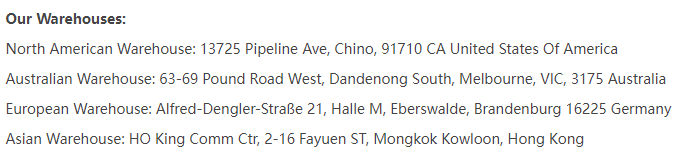
Payment

Warranty
30-Days Money Back
We want our customers to be completely satisfied with their purchase. If you are not satisfied with the samsung r718 Laptop Battery for any reason, we offer a 30-day money back guarantee from the date of purchase. To be eligible for a refund, the samsung r718 Laptop Battery must be returned in its original condition, with all accessories and packaging included. The item must also be unused, undamaged, and in resalable condition.
One Year Warranty
We stand behind the quality of our samsung r718 Batteries and offer a one-year warranty from the date of purchase. This warranty covers defects in materials and workmanship that occur during normal use of the product. If a defect occurs during the warranty period, we will repair or replace the samsung r718 Batteries free of charge. If the product cannot be repaired or replaced, we will issue a refund.
Please note: The warranty does not cover damage caused by misuse, accidents, or modifications to the product. The warranty is also void if the product has been opened or tampered with.
Returns And Refund
We offer a 30-day money back guarantee from the date of purchase. To initiate a return, please contact our customer service team with your order number and reason for the return. We will provide you with instructions for returning the r718 Batteries.
If the samsung r718 Battery received is defective, please contact our customer service team immediately to arrange for a replacement or refund.
If an item is returned due to an error on our part, such as an incorrect item being shipped, we will cover the return shipping costs and issue a full refund or replacement.
Please note: We aim to process all returns and issue refunds as quickly as possible, but please allow up to 10 business days for the refund to be processed and reflected on your account.
Laptop Batteries FAQ
1 Determine your laptop brand and model: The first step to buying a correct laptop battery is to determine your r718 laptop brand and model. You can find this information on your samsung laptop's label or documentation.
2 Check the original battery specifications: Check the specifications of the original samsung r718 Battery that came with your laptop. This includes voltage, capacity, and cell type.
3 Search for compatible replacement batteries: Input your laptop's brand and model samsung r718 in our website to search for compatible replacement batteries.
4 Physical dimensions: Make sure the replacement battery is the same size, shape and tips as your old battery. This is important to ensure the battery will fit properly in your laptop.
Yes, the r718 Laptop Batteries are safe and have been thoroughly tested to ensure they meet safety and quality standards.
To ensure your samsung r718 computer is not damaged by using our Laptop Batteries, we recommend that you follow our instructions for installing and using the battery. It's also important to make sure that you purchase the correct battery model for your laptop and that you properly dispose of the old battery.
Overall, as long as you use the correct battery for your r718 Laptop and follow our instructions, our samsung r718 Laptop Batteries will not damage your computer. We stand behind the quality and safety of our products and are committed to providing our customers with high-quality and reliable r718 Laptop Batteries.
1 Charge the r718 Laptop Battery to 100% capacity by plugging it in and allowing it to charge until the battery indicator shows that it is fully charged.
2 Use the r718 Laptop normally, without connecting it to the r718 power adapter. Monitor the battery usage and take note of the time it takes for the battery to drain.
3 Compare the battery life you calculated with the manufacturer's specifications. This will give you an idea of the current capacity of the battery. If the samsung r718 Laptop Batteries life is significantly shorter than the manufacturer's specifications, it may be time to consider replacing the battery.
There are also software tools available that can test the capacity of a Laptop Battery. These tools can provide more detailed information about the r718 battery's health and performance. Some examples of battery testing software are BatteryInfoView, BatteryMon, and BatteryCare.
By testing the capacity of your samsung r718 Laptop Batteries, you can determine its current health and performance and decide if it needs to be replaced.
1 Check the r718 Battery contacts: Make sure the battery contacts on both the battery and the r718 laptop are clean and free of debris or corrosion. You can clean them with a soft, dry cloth or a cotton swab.
2 Reboot your laptop: Try rebooting your r718 laptop and see if the battery is recognized and charged properly. Sometimes, this can solve the problem.
3 Check the battery status: Check the battery status in your laptop's power management settings or in the BIOS. If the samsung r718 Battery is listed as "plugged in, not charging," try unplugging the power adapter and plugging it back in.
4 Update your laptop's firmware and drivers: Make sure your laptop's firmware and drivers are up-to-date. Visit the laptop manufacturer's website to download the latest firmware and drivers.
5 Replace the battery: If none of the above steps work, the r718 Laptop Battery may need to be replaced. Contact the laptop manufacturer or our store to purchase a new r718 Battery.










